October 11, 2015
5 Ways to Help Improve Your Monitoring
Written by Nick Mitchell5 Ways to help improve your Monitoring
 Monitoring is probably the most important aspect for any studio engineer and studio designer. Whilst it's easy to get carried away with the next piece of outboard or software, are you sure you're at least squeezing the best out of the monitors you already have?
Sure, there are always improvements in speaker design, and there are probably better-sounding monitors than what you have already out there, BUT that shouldn't prevent you getting the best out of what you have and making it work.
Here are a few suggestions that may make a world of difference:
Monitoring is probably the most important aspect for any studio engineer and studio designer. Whilst it's easy to get carried away with the next piece of outboard or software, are you sure you're at least squeezing the best out of the monitors you already have?
Sure, there are always improvements in speaker design, and there are probably better-sounding monitors than what you have already out there, BUT that shouldn't prevent you getting the best out of what you have and making it work.
Here are a few suggestions that may make a world of difference:
1. High-Quality Speaker Stands
Having your monitors placed on the meter bridge of your desk was what we all used to do years ago when consoles were a central part of your studio. These were usually some white coned sealed boxes alongside Auratone 5C's. Larger monitors were usually Soffit mounted in the walls and the room was designed around them. However, with the improvement of DAW based recording, and the fact that not many desks are a focal point as much as they used to be, our monitors tend to be placed either side of a large LCD Screen. So one of the first things to do to help improve your monitoring positioning is by using some high quality, sturdy speaker stands. Two of the most popular designs are by Towersonic and Ultimate Support. Towersonic provides large stable footprint designs, custom made for the brand of monitor you have, with large metal supports with space to be filled with sand/shot. They start with the Fixed Height FH1 going up to an Adjustable Height TS1 range. Both styles can also have a larger base plate for even heavier speakers. Ultimate Support is in the second design of their popular MS-36B and MS-45B (denoting the height in inches) and are suitable for monitors that perhaps are not as wide or heavy as something you would use on one of the Towersonic designs. These would easily sit with Unity Rock Mk2, Focal Twins, Amphion type models on them - probably most useful for vertical position designed speakers,
Ultimate Support is in the second design of their popular MS-36B and MS-45B (denoting the height in inches) and are suitable for monitors that perhaps are not as wide or heavy as something you would use on one of the Towersonic designs. These would easily sit with Unity Rock Mk2, Focal Twins, Amphion type models on them - probably most useful for vertical position designed speakers,

2. Monitor Isolation
Using something to help prevent speaker vibrations from the surface or stand they are placed upon has long been an approach HiFi enthusiasts have employed. Studio monitoring should be no exception. Three options are China Cones, which are small ceramic cones that help reduce vibrations, IsoAcoustics Monitor Isolators and Primacoustic Recoil Stabilizers. All have their advantages, the China Cones @ £99 require very little setting up, just affix 3 of the cones to the underside of each monitor, as they come in a pack of 6, and that's it. The Iso-Acoustic Monitor Isolators, start from £79, are height adjustable and can also be used in pairs underneath larger monitors, even on desktops, so something to plan ahead for - very useful.
The Iso-Acoustic Monitor Isolators, start from £79, are height adjustable and can also be used in pairs underneath larger monitors, even on desktops, so something to plan ahead for - very useful.

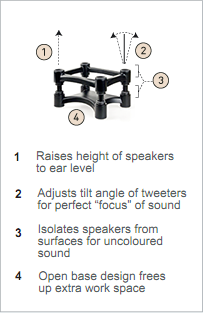 The Primacoustic Recoil Stabilisers are steel plates on an isolation layer and then neoprene on the top. They reduce the backwards 'recoil' energy and help to provide tightened low end and improved depth of field and come in various sizes, starting from £66.
The Primacoustic Recoil Stabilisers are steel plates on an isolation layer and then neoprene on the top. They reduce the backwards 'recoil' energy and help to provide tightened low end and improved depth of field and come in various sizes, starting from £66.

3. Monitor Controllers
Ok, this may sound a bit extreme, but I've used various controllers and there is a big difference using something specifically made for this role other than just coming out of a soundcard or computer output. There are some brilliant devices such as the CraneSong Avocet 2 , Shadow Hills Oculus Wireless , Dangerous Music Monitor ST and the Coleman M3PH MKII . But changing to something with a short high-quality signal path will always make a difference I feel, and there are three I would look at. If quality sound and decent headphone outputs are what you need then the Dangerous Monitor Source might be just the trick. But if the simple layout and retro style is your thing then New Old Sound provide two models of their McOne Passive controller, one with stepped volume and one without. A great little box.
But if the simple layout and retro style is your thing then New Old Sound provide two models of their McOne Passive controller, one with stepped volume and one without. A great little box.
 UK based DRAWMER have a range of high-quality monitoring solutions from the MC2.1, MC3.1 and the MC7.1 - all very good sounding, and built to last!
UK based DRAWMER have a range of high-quality monitoring solutions from the MC2.1, MC3.1 and the MC7.1 - all very good sounding, and built to last!

4. Cabling
Cabling can be a controversy waiting to happen, as there are many discussions online and on various forums both Hi-Fi and Studio, but suffice to say, good quality cabling will make a difference. Short cable runs will as well. Rather than using unnecessary lengths, if 1-2metres is enough then use 1-2metre cables. I have tried many different types and brands, but there are three that probably come to mind. Van Damme Cabling are extremely well made, high-quality cables that will provide excellent sonics for years. Mogami prides themselves as the 'Cable Of the Pros'...
Mogami prides themselves as the 'Cable Of the Pros'...
 and Swiss-made VoVox (the new kids on the block since 2002) have all created a niche name for themselves in cable manufacturing.
and Swiss-made VoVox (the new kids on the block since 2002) have all created a niche name for themselves in cable manufacturing.
 Whilst changing your cabling to Mogami and VoVox for the whole studio may not be cost effective, it may be worth getting a pair of XLR's for your main monitors at least to help improve your monitoring signal path.
Whilst changing your cabling to Mogami and VoVox for the whole studio may not be cost effective, it may be worth getting a pair of XLR's for your main monitors at least to help improve your monitoring signal path.
5. Room Acoustic Treatment
Arguably the most important aspect in any listening environment is - how does it sound? Is the room suitable equipped for the speakers in there? - is there something that can be done to improve the space, tighten the low end and generally make the room as best as it can be? There are many online DIY forums where Traps and Panels can be made up and experimented with, but I would speak to somebody who does this day in day out and has many years of experience with acoustic treatment. They can usually help design what you require and will make the most difference for your requirements and your space. A monitor is only as good as the room, and even if you do tips 1-5, this last tip should really be first on your list. Fortunately, there are excellent people out there to help and a couple of them are: GIK Acoustics: www.gikacoustics.co.uk - They have a UK based office as well, so you can call them for advice. Vicoustic: www.vicoustic.co.uk
Vicoustic: www.vicoustic.co.uk
 Hopefully, there is something here to help improve, adjust or tweak what you already have.
There may well come a time when you feel you want to change monitors, or perhaps add to your existing setup. My advice would be to always try and evaluate new speakers in your own space if you can, or at the very least compare against a range that you know very well already.
Hopefully, there is something here to help improve, adjust or tweak what you already have.
There may well come a time when you feel you want to change monitors, or perhaps add to your existing setup. My advice would be to always try and evaluate new speakers in your own space if you can, or at the very least compare against a range that you know very well already.


 +44 20 8445 2446
+44 20 8445 2446